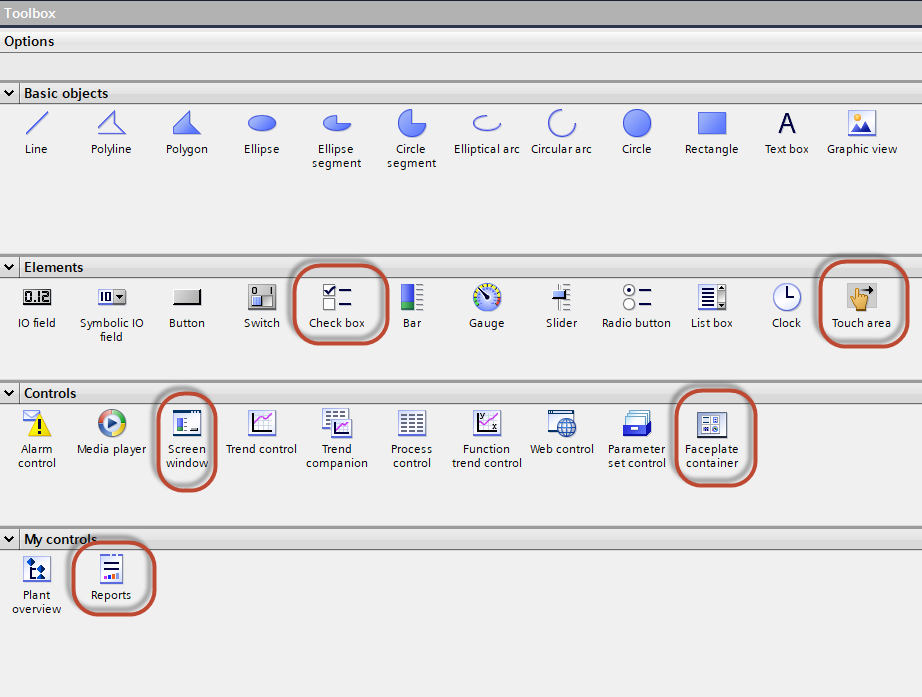Bài viết chia sẻ, Design- Thiết Kế, IoT- Network, Lập trình HMI, Lập trình PLC, Lập trình SCADA, Software- Kho Phần Mềm
Download WinCC Unified mới nhất, tìm hiểu sử dụng WinCC Unified
Nội dung
1. WinCC Unified Là Gì?
- WinCC Unified là phần mềm hỗ trợ bạn thiết kế HMI , SCADA hoặc từ PLC S7 1500 giao diện điều khiển giám sát qua Web linh hoạt, dễ dàng và rất thân thiện.
- WinCC Unified là một package riêng trong gói TIAPortal V16, nó hoàn toàn mới mẻ và khác biệt với WinCC Advanced, WinCC Pro….
- Platform:
- Tích hợp với CPU S7 1500 là “Views of things”,
- Với HMI là các dòng HMI mới Series “SIMATIC HMI Unified Comfort Panel”,
- Với máy tính PC runtime (runtime trên PC là Webbrowser luôn),
- Và thiết bị tích hợp Industrial Edge của Siemens có support.
- License: có license cho ES (thiết kế), Runtime (chạy local máy tính) và client (cấu hình số lượng client kết nối tới)
- Phát triển trên nền tảng Web với HTML5, SVG và JavaScript, dễ dàng kết nối với hệ thống hay môi trường IT khác
- Một số đặc tính nổi bật:
- Có sẵn các template winzard giúp bạn cấu hình các components nhanh và rất đẹp
- Với các client thì chỉ cần Web browser thông thường là được, không cần cài gì thêm phức tạp
- Hỗ trợ sâu JavaScript, một lơi thế cho bạn nào rành JavaScript
- SVG graphics giúp thiết kế linh hoạt hơn, kéo co các kiểu
- Phần quản lý data, alarm, lưu trữ và export report linh hoạt hơn rất nhiều so với các bản WinCC trước đây
- Database: Microsoft SQL hoặc SQlite
- Phiên bản mới nên Siemens sẻ có nhiều Update, các bạn sau khi cài có thể vào trang support của siemens để tải về các bản update. Mới nên có thể chưa tối ưu, hi vọng ko tệ như tia v12 ngày xưa mới ra lỗi từa lừa
2. Ngó qua bộ ToolBox của nó:
- Có hỗ trợ User data Type
- Hỗ trợ User Faceplate trong Common Data và lôi ra qua Faceplate Container để tương thích web responsive nhé,
- Có lun cả Popup Window thật tuyệt
3. DOWNLOAD
Lưu ý là WinCC unified không cài chung được với WinCC Profestional, do đó bạn có thể thấy bản sau tài về cài gồm:
Tia V16: Tia Portal V16 Step 7 Pro, Tia Portal V16 Step 7 Safety, WinCC Advanced, WinCC Unified
Bản tải TIA_POrtal_STEP7 PRO-Safety- WINCC Adv-UNIFIED V16
Tia V17:
Bản tải TIA_Portal_STEP7_Prof_Safety_WINCC_Adv_Unified_V17
4. CÁC BƯỚC CÀI ĐẶT
4.1- Máy tính yêu cầu:
| Phần cứng | Yêu cầu |
|---|---|
| Processor type |
x64 processor, recommended Intel Core i3 or better
for small applications also Intel Atom or Intel Celeron
|
| RAM | 4 GB |
| Free disk space | 10 GB, 8GB CF |
4.2- Window yêu cầu:
| Cấu hình | Diễn giải | |
|---|---|---|
| Windows 10 Pro | Windows 10 Pro Version 1809 Windows 10 Pro Version 1903 |
64-bit |
| Windows 10 Enterprise | Windows 10 Enterprise Version 1809 Windows 10 Enterprise Version 1903 |
|
| Windows 10 IoT Enterprise LTSB (Test for IPC) |
Windows 10 IoT Enterprise 2015 LTSB Windows 10 IoT Enterprise 2016 LTSB Windows 10 IoT Enterprise 2019 LTSC |
|
| Windows Server 2012 R2 StdE Windows Server 2016 Standard Windows Server 2019 Standard |
Full installation | 64-bit |
Ports
- HTTP: 80
- HTTPS: 443
- TIA administrator: 8888
Virtualization
- VMware ESXi 6.5 or higher
- VMware Workstation 12.5.5 and VMware Player 12.5.5
- VMware Workstation 15.0.2 and VMware Player 15.0.2 or higher
- Microsoft Hyper-V Server 2016 or higher
4.3- Client yêu cầu các web browser hỗ trợ html5
| Hệ điều hành (client) | Yêu cầu Web browser |
|---|---|
| Microsoft Windows | Google Chrome (preferred) Mozilla Firefox Microsoft Edge |
| Android | Google Chrome (preferred) Firefox Edge |
| iOS, Mac | Safari (preferred) Google Chrome Firefox Microsoft Edge |
4.4- Trước khi cài đặt phiên bản này, chúng ta cần lưu ý active các tính năng sau của Window: vào “Control Panel” >> “Programs” >> “Turn Windows features on or off”
Click chọn cài tối thiểu các tính năng sau:
Web Management Tools
-
- IIS Management Console
World Wide Web Services > Application Development Features
-
- .NET Extensibility 3.5 and 4.6 or higher
- ASP
- ASP.NET 3.5 and 4.6 or higher
- ISAPI Extensions
- ISAPI Filters
World Wide Web Services > Common HTTP Features
-
- Default documents
- Directory browsing
- HTTP errors
- Static content
World Wide Web Services > Health and Diagnostics
-
- HTTP Logging
World Wide Web Services > Performance Features
-
- Static content compression
World Wide Web Services > Security
-
- Request filtering
4.5- Sau khi cài xong các tính năng này nhớ Restart lại máy
4.6- Vào cài đặt như Video
4.7- Xong và thử Project đầu tay theo Video
![]()