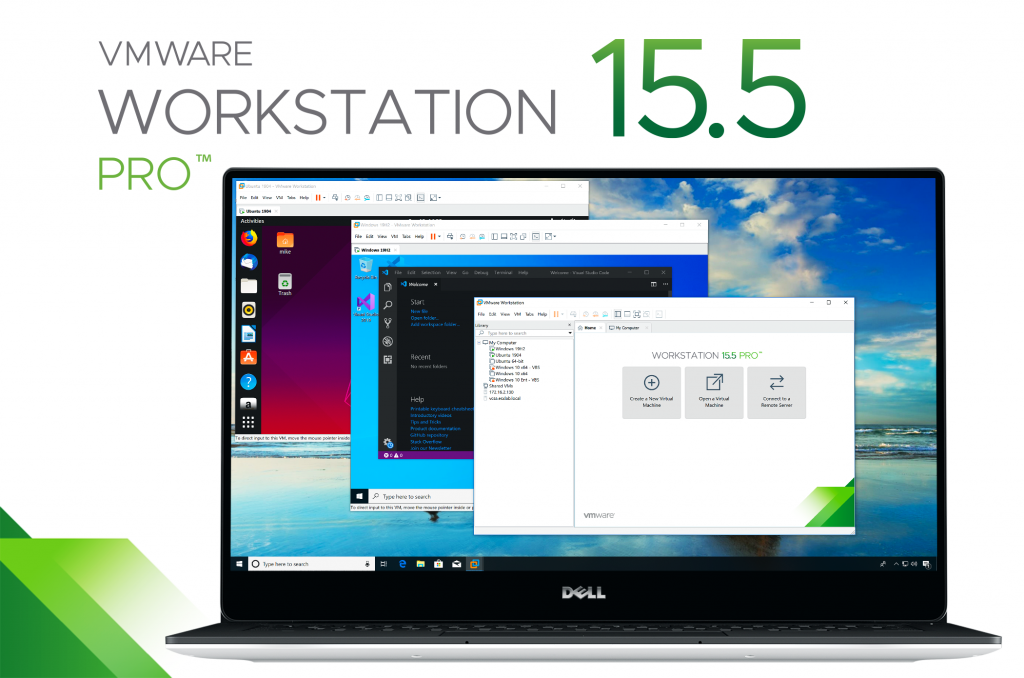Bài viết chia sẻ
Cài mới window trên VMWARE với iso file dính lỗi “Operating System not found”
"Operating System not found" hay Could not detect which operating system is in this disc image
Xử lý: cứ thiết lập New Vitual Machine xong bình thường
Sau đó vào: Setting –> Option –> Advanced –> Cài Firmware type là Bios
Xong retart khởi động lại window để cài đặt từ file bình thường